How To Remove Spy Software From Your Cell Phone?
So now you already know how to spot a spy software in your smartphone. Now, there are people who install this software for a specific purpose and once the purpose of monitoring is achieved then they feel like removing it.
The other category involves the people who have spot the spy software onto their smartphone and therefore doesn’t want to get monitored. Hence, whichever the case if you want to remove it then you must follow the below mentioned steps that will help you to easily get rid of it.
Let’s first discuss about the category who deliberately install a spy app onto the monitored user’s smartphone and after knowing the truth perhaps wants to uninstall it.
When You Have Installed The Software
Now, if you have yourself planted the spy software then you must be aware of the control panel. However all the great companies have the detailed information for installing as well as uninstalling the software on their websites. The mSpy and FlexiSpy are the two companies that provide the feature to remotely uninstall the software.
As you have the access to the programs in the control panel hence you can simply send the coded text message onto the target’s smartphone which will immediately uninstall the application. These coded text messages are different for every software vendor which can be located in the control panel > program members. This solution is only applicable to the users who have themselves installed the software onto the red marked user’s smartphone [Android/iPhone].
When You Have NOT Installed The Software
Now this is the other aforementioned category. If you spot any monitoring/tracking/spy software on your smartphone and doesn’t have the access to the software or its control panel then you needn’t get worried. You can still remove the software from your special possession[Mobile phone]. It involves little technical details that you may need to carry out to do away with it.
In case you’re afraid of trifling with your mobile phone then you can simply take the handset to the nearest mobile repair center and ask them to restore the smartphone to its factory settings. This task can be done for free or perhaps a little amount be charged from you to first backup the data like contacts, text messages, multimedia and mails etc. and thereafter set it to its factory settings. The same can be done over a phone call as well if you carefully follow the instructions of your service provider.
What Is Factory Reset?
Factory reset will set your phone’s software to its original system or manufacturing settings. While restoring the particular electronic device, it will remove or erase the entire data that is saved on the device. One can do it themselves as it only requires to follow a few set of instructions.
Although the process is varied for every smartphone but there is a detailed information provided on the phone maker’s support website. Another best and simple solution is to google your phone models factory reset steps. In general you can go to the Settings > Privacy > Restore Factory Settings.
It’s advisable NOT to restore the apps automatically as it could just reinstall the software. You must manually install the required applications again. However the contacts and the emails can be restored from the backup that you’ve done before factory reset. It is a very simple and uncomplicated process that assures you to get away with a spy software in a couple of minutes.
Update the Operating System [OS] To Remove Spy Software
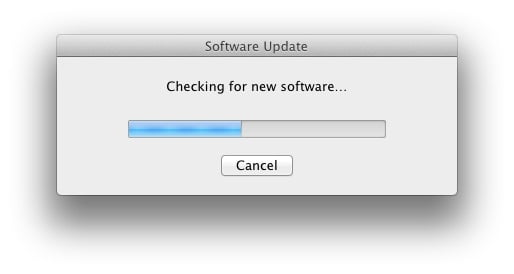 Like the above mentioned step of restoring the phone to its factory setting to uproot the monitoring software, there is one other best possible way to plainly update the operating system of the mobile phone. Upgrading the firmware has the similar results to the previous mentioned method. Please remember before upgrading the OS it’s mandatory to take the backup of your important applications, mails, texts, chats, photos etc.. If the mobile tracking software is spotted right after the smartphone is recently updated to the newer version then you will require to first roll back it to the old version and then upgrade it again to help liberate your smartphone from any kind of tracking application.
Like the above mentioned step of restoring the phone to its factory setting to uproot the monitoring software, there is one other best possible way to plainly update the operating system of the mobile phone. Upgrading the firmware has the similar results to the previous mentioned method. Please remember before upgrading the OS it’s mandatory to take the backup of your important applications, mails, texts, chats, photos etc.. If the mobile tracking software is spotted right after the smartphone is recently updated to the newer version then you will require to first roll back it to the old version and then upgrade it again to help liberate your smartphone from any kind of tracking application.
Manually Remove Spy App From The Smartphone
If you’re technically good then you can use another method that will certainly expel the monitoring software from the mobile phone. Just tap on the phone’s file system and then delete the software program files. However it’s recommended that if you’ve unsure of your technical skills then DO NOT fiddle with these settings.
Because deleting the wrong files will mess up the phone’s firmware settings. Also there is a possibility that you might not completely delete the application as there can be some files that are still lying in your mobile’s file system. Hence I always ask my readers to opt for the factory reset or update the OS to toss out the app.
How to Remove Spy Software From An iPhone?
For all the idevices to install the third party application it is mandatory to first jailbreak it. In case of apple devices if you remove the jailbreak then the spy software that is installed onto the smartphone will automatically get removed. Just by updating the OS, the jailbreak will be removed. Backup the data and then upgrade the firmware via the iTunes.
If you were using any application apart from the apple store then you can again jailbreak the phone and then install the software onto it. As now you know that your phone is not carrying any monitoring software.
Prevention is Better than Cure
1. There are few simple steps to avoid getting your phone tinkered by anyone.
2. DO NOT share the smartphone’s password.
3. DO NOT leave the phone unattended.
Keep checking your smartphone and if you observe any odd behaviour then plainly practice any of the mentioned steps to keep your smartphone safe from these spy apps.
So, all the mentioned techniques are the best and easiest way to brush off these monitoring applications. Keep in mind that the initial step is to backup your crucial information and then select any of the methods.









